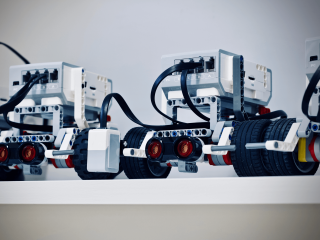update iMail
involves updates regarding importing addresses and overview statistics
Address book: Import functionality
- Introduction of new buttons.
These make it impossible to click several times for importing addresses. Also an animation is shown during the import process. In the past it was possible for impatient users, by clicking more than once, to import contacts multiple times.
- Updated functionality of importing status of contacts.
When importing a file with contacts, the status will now also be imported.
Important: When an address/ contact already exists in the selected addressbook, this record will be skipped (status will not be changed). If an email address exists multiple times, only the first time the status will be imported (when available). If the status is empty or has an invalid value, the standard status "added" will be used.
Statistics: Overview
- The link "view this mailing" has been replaced by the "eye" icon.
Actions are moved to the end of the line, but it is still possible to view the detailings of a mailing by clicking on the name of a mailing.
- Space has been made to show complete names of mailings and address books.
The overview is because of that change less compact, but more complete!
- Behind the column "sent" and "read" a new column is added.
Through "opened", the opened percentage of a mailing is diplayed.
Deel deze pagina op